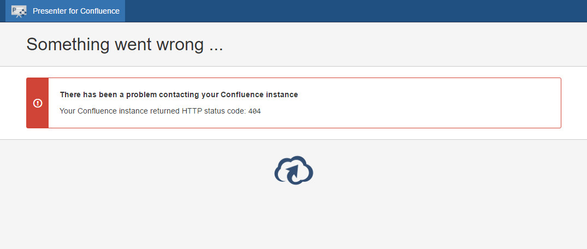
Seeing this message probably means, that the add-on has not been given the necessary permissions to access the contents of your confluence pages. The add-on needs these permissions to be able to transform the page content into a presentation.
To fix this, go to the "User management" settings of your Confluence Cloud instance:
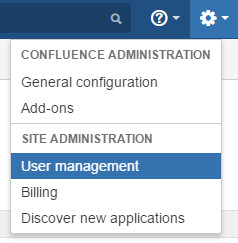
Select the filter to show "System users" and click on the "Presenter for Confluence" user.
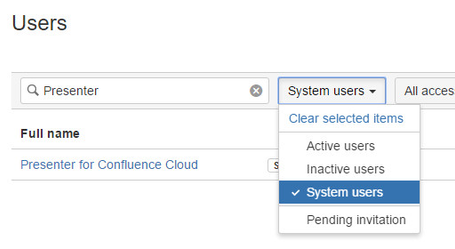
The checkbox "Application access" for Confluence has to be checked. Additionally the add-on needs to be in all of the groups that are necessary to view the pages you want to present:
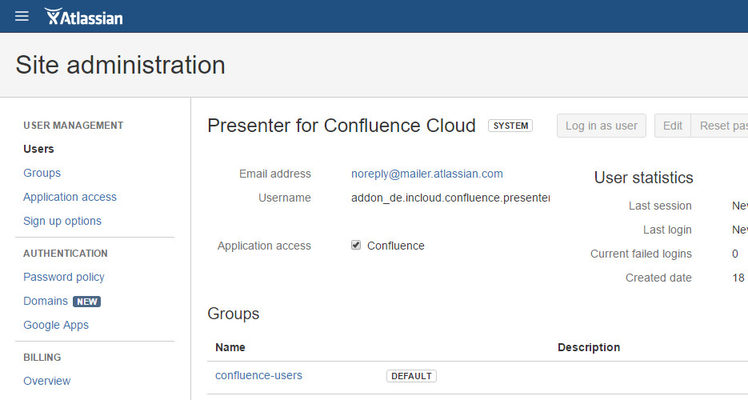
You can find out more about Atlassian Connect add-on security in the official documentation: Atlassian Connect Documentation - Security - Run-time Authorisation: Add-on Users