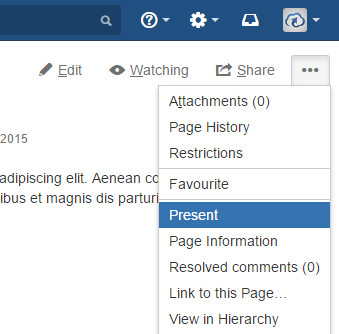... turns any Confluence page into a plain, simple and hassle-free slideshow – directly in your browser.
Literally all you need to do is hit the 'present' button and you are good to go. Spend more time focussing on content rather than struggling with inconvenient presentation software and separate files that need to be separately updated. The slides created by Confluence Presenter are responsive and will look good on any screen.
Discuss articles with your team or show them to clients without any distracting UI elements, taking advantage of the entire real estate of your screen. You can easily navigate through every single paragraph using either keyboard or mouse.
Simplify your workflow. Start using Confluence Presenter.
Features
You can use articles of any length and Presenter will automatically reflow your content to fit on the slides.
Just use Confluence as you would normally use it. All standard elements and macros are supported.
Headings ...
... will always generate a new slide
Presenter creates slides according to the semantic structure of your document.
- Lists
- will
- automatically
- continue
- on the next
- slide
- if
- they
- are
- too
- long.
- You can also nest lists
- and they
- will still look
- good

- and they
- This also works for
- numbered lists
Feel free to use images wherever you like.
Even Youtube-Videos will work
And of course
function helloWorld() {
alert('Code blocks work to!');
}
helloWorld();
Just try it out